(If you are planning to install Windows XP on preinstalled Windows Vista , be careful and aware about how to restore Vista Bootmgr.)
You may need to install Windows XP over preinstalled Windows Vista system. But it is not as straightforward as it looks or similar to installation of XP over win 2k or win98 etc.
After installation of XP, the windows Vista no longer starts. In this case, only the Windows XP get booted. So whatsoever operations requires to restore Vista, you have to do it from XP.
Tech Details:
Installation of windows XP over Vista system means you are overwriting the Vista Boot manager Programme known as Bootmgr. Bootmgr remained installed in boot sector in Vista system. Since you are installing windows XP now , so be ready to replace the Vista Bootmgr with XP boot sector. The XP boot sector loads XP Ntldr programme while Vista Bootmgr loads BCD (Boot Configuration database) to load either Vista or XP as per user choice. If user chooses XP the Bootmgr does loading of Ntldr ,and Ntldr parse Boot.ini file to enumerate the XP operating systems.
After installing XP over Vista you may not be able to run Vista at first. The reason is: you donot have Vista Boot manager which take care of Loading of Vista BCD ,as well as XP ‘s Ntldr.Since BCD is not getting loaded hence Vista fails to load.
What if you are able to restore the Vista Bootmgr? Of course it will server the purpose.
How to restore Vista Bootmgr:
Using Vista Boot DVD:
Boot in XP , Type Command at Run prompt( by pressing Windows Key +R)
Insert first Windows Vista DVD/Media.
Type media drive letter, change directory to boot. If your DVD drive is F:, the path should be f:\boot
Now run the following command
F:\boot\Bootsect.exe /NT60 All
It will restore the Vista Bootmgr in boot sector and allows you dual boot.
Use of EasyBCD
EasyBCD is also a very handy utility to restore vista Bootmgr. Download it in your Windows XP system and Install it. But be careful. Make sure that Microsoft DOT Net framework is installed on XP system; otherwise this tool will give you error from installation itself.
EasyBCD is GUI based tool and you can easily restore the Vista Bootmgr .(See the image)
You may need to install Windows XP over preinstalled Windows Vista system. But it is not as straightforward as it looks or similar to installation of XP over win 2k or win98 etc.
After installation of XP, the windows Vista no longer starts. In this case, only the Windows XP get booted. So whatsoever operations requires to restore Vista, you have to do it from XP.
Tech Details:
Installation of windows XP over Vista system means you are overwriting the Vista Boot manager Programme known as Bootmgr. Bootmgr remained installed in boot sector in Vista system. Since you are installing windows XP now , so be ready to replace the Vista Bootmgr with XP boot sector. The XP boot sector loads XP Ntldr programme while Vista Bootmgr loads BCD (Boot Configuration database) to load either Vista or XP as per user choice. If user chooses XP the Bootmgr does loading of Ntldr ,and Ntldr parse Boot.ini file to enumerate the XP operating systems.
After installing XP over Vista you may not be able to run Vista at first. The reason is: you donot have Vista Boot manager which take care of Loading of Vista BCD ,as well as XP ‘s Ntldr.Since BCD is not getting loaded hence Vista fails to load.
What if you are able to restore the Vista Bootmgr? Of course it will server the purpose.
How to restore Vista Bootmgr:
Using Vista Boot DVD:
Boot in XP , Type Command at Run prompt( by pressing Windows Key +R)
Insert first Windows Vista DVD/Media.
Type media drive letter, change directory to boot. If your DVD drive is F:, the path should be f:\boot
Now run the following command
F:\boot\Bootsect.exe /NT60 All
It will restore the Vista Bootmgr in boot sector and allows you dual boot.
Use of EasyBCD
EasyBCD is also a very handy utility to restore vista Bootmgr. Download it in your Windows XP system and Install it. But be careful. Make sure that Microsoft DOT Net framework is installed on XP system; otherwise this tool will give you error from installation itself.
EasyBCD is GUI based tool and you can easily restore the Vista Bootmgr .(See the image)
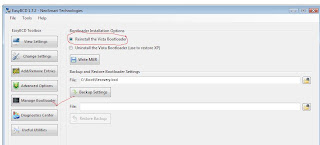
Happy Installation of XP over Vista
No comments:
Post a Comment