Download Windows Vista Service Pack 1 using Download manager
So finally Microsoft has come out with its first Service pack for Windows Vista.(SP1)
How to download Standalone Installer?
We know it is 435 MB single file. You can very well download it from Microsoft’s website, but here lies a catch. If you try to download it using your Internet explorer 7 & Free download manager, the chances are that Free Download Manager will not pickup this file for download. This download will just bypass the FDM and you are force to download it using IE. The risk is: If download get broken, you have to start again from scratch.
How to download using Download Manager?
(Of course will require a URL for download)
1. Open Internet Explorer, and go to Vista SP1 download page. Donot Click on Download.
2. Copy the URL from Address Bar.
3. Open your Firefox browser, and paste the URL. Now Click on Download button & try to download via Firefox.
4. Firefox will start downloading the Sp1 file. Now click on Pause in Firefox download screen to pause the download.
5. Now it is paused. Right Click on File name. You will see three options, Resume, Cancel and Properties
6. Click on Properties. You will see the downloaded file URL in “From” field.
7. Copy this URL by selecting it via Mouse and pressing CTRL-C.
8. Open your Download manager, and Paste this URL in “Create New Download option or any other option which permits you to enter URL manually. To paste use CTRL-V
9. Now you are ready to download it with Download Manager.
I use this method and I found URL for SP1 is
http://download.microsoft.com/download/3/a/9/3a9b72c2-527d-4694-8a49-84c056d4c34d/Windows6.0-KB936330-X86-wave0.exe
Note: In other case this URL may get changed and not work .So rely on URL provided by Firefox.
Happy Downloading
A blog about technology updates, news and views, tips and tricks and experience sharing.
Wednesday, March 19, 2008
Wednesday, March 12, 2008
Get Rid-off of Copy.exe, temp.exe files: Salga.A worm
Last week was indeed bad week for me.
I noticed that whenever I clicked on my D drive of Windows 2000 server to open a data files (As I stored Server OS and other software on C: drive only) I got message which indicated that “Windows cannot find copy.exe”. Make sure.........................

Surprised! As far as my knowledge says Copy is an Internal command of DOS and it is built in Command.com file. I have never seen any copy.exe file in Windows folder at all. Then what prompted OS to show this message?
After few seconds, the warning bells started ringing in my mind. Might be a virus!!!
So without wasting of mush time, I goggled for copy.exe and it confirmed that it is nothing but SALGA.A worm
I immediately clicked on my Clamwin anti virus button. Clamwin is the antivirus which is not only open source, free but also run on Windows 2000 server too. AVG FREE and other free antivirus doesn’t run on server editions of windows ,a s they are free for personal use.
Clamwin detected this virus and clean it. I restarted the system. After ten minutes, again I got the same message “Windows cannot find copy.exe”.
Means Clamwin did not clear it. May be a false message of removal.
Again I searched on goggle. I read many articles then finally I came to across the utility called “Perlovga Removal Tool”.
I download this tool from http://en.sergiwa.com/modules/mydownloads/ and to my surprise it was just 36 KB.
I run this file and within few seconds it gave me the message that it cleaned all the copy.exe files from entire system
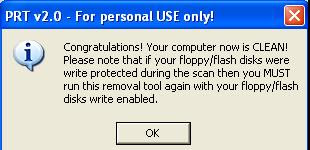
I couldn’t believe it. So I created a dummy copy.exe file in deeply rooted folder of F drive and I run again this utility. As usual within few seconds, it indicated that it had removed copy.exe file. I checked the folder in F” drive and Voila… Copy.exe was not there.
I restarted the system and so far I haven’t received the copy.exe error message yet.
So it was PRT Perlovga Removal Tool , which solved the copy.exe problem.
Note: I read that this worm get spread through USB flash drive via autorun.exe files. I also noticed that it creates Temp.exe files too. The best method for removal is to start the system in Safe mode and run this tool.
But the big question is “ Why Clamwin has not detected it when I plugged USB drive to server.
Answer is very simple: ClamWin does not yet automatically scan files as they are read and written , automatically in real time. It detects only when u run it Intentionally
More info: http://forum.kaspersky.com/index.php?showtopic=29779
I noticed that whenever I clicked on my D drive of Windows 2000 server to open a data files (As I stored Server OS and other software on C: drive only) I got message which indicated that “Windows cannot find copy.exe”. Make sure.........................

Surprised! As far as my knowledge says Copy is an Internal command of DOS and it is built in Command.com file. I have never seen any copy.exe file in Windows folder at all. Then what prompted OS to show this message?
After few seconds, the warning bells started ringing in my mind. Might be a virus!!!
So without wasting of mush time, I goggled for copy.exe and it confirmed that it is nothing but SALGA.A worm
I immediately clicked on my Clamwin anti virus button. Clamwin is the antivirus which is not only open source, free but also run on Windows 2000 server too. AVG FREE and other free antivirus doesn’t run on server editions of windows ,a s they are free for personal use.
Clamwin detected this virus and clean it. I restarted the system. After ten minutes, again I got the same message “Windows cannot find copy.exe”.
Means Clamwin did not clear it. May be a false message of removal.
Again I searched on goggle. I read many articles then finally I came to across the utility called “Perlovga Removal Tool”.
I download this tool from http://en.sergiwa.com/modules/mydownloads/ and to my surprise it was just 36 KB.
I run this file and within few seconds it gave me the message that it cleaned all the copy.exe files from entire system
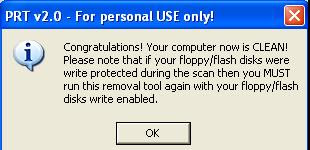
I couldn’t believe it. So I created a dummy copy.exe file in deeply rooted folder of F drive and I run again this utility. As usual within few seconds, it indicated that it had removed copy.exe file. I checked the folder in F” drive and Voila… Copy.exe was not there.
I restarted the system and so far I haven’t received the copy.exe error message yet.
So it was PRT Perlovga Removal Tool , which solved the copy.exe problem.
Note: I read that this worm get spread through USB flash drive via autorun.exe files. I also noticed that it creates Temp.exe files too. The best method for removal is to start the system in Safe mode and run this tool.
But the big question is “ Why Clamwin has not detected it when I plugged USB drive to server.
Answer is very simple: ClamWin does not yet automatically scan files as they are read and written , automatically in real time. It detects only when u run it Intentionally
More info: http://forum.kaspersky.com/index.php?showtopic=29779
Sunday, March 2, 2008
Kodak DVC 325: No Support in Windows Vista & XP SP2
I purchased Kodak DVC 325, a web cam in 2002. At that time windows 2000 was prevailing OS and windows XP was trying to gain a foot. The camera worked just fine.
Then came windows XP and it forced me to download and install the camera driver from Kodak web site.The bugs in windows XP and other security issues forced Microsoft to release Service pack 2. It seems it was a death knell for DVC325 camera in windows world.
The camera just stopped functioning. Again Kodak has provided, what it feel is a “driver for Windows XP Sp2”. When I tried to rejuvenate this camera by installing this driver, it just made entire Windows XP SP2 unstable. The driver never got installed as it stuck up at installation of USB component.( usbcamd.sys)
Any attempt to install this driver hangs the system and compel you to use RESET button of PC, to restart the system. After restarting ,windows run Chkdsk ,( due to unclean shutdown) which may destroy your data and software.
Now comes Big brother Windows Vista
The Kodak website lists the name of Windows vista in type of OS in driver download section. But when you select it , the website inform you politely ( A typical cyber way to deny).
We're sorry, there are no downloads available for WINDOWS VISTA. Please select a different operating system from the menu above.
http://www.kodak.com/global/en/service/downloads/dln_ekn009389.jhtml?operatingSystem=windows_vista&downloadLanguage=en
{ Why should I select different OS , when I know I am using Windows Vista? }
As far a Windows Vista is concern, it has no concern for this camera hence in inbuilt support is missing.Kodak is one step ahead of Microsoft , by stating that “
We no longer offer technical support by phone or e-mail for this product as it has been discontinued.
Both Kodak and Microsoft rendered this working camera into “dead hardware piece” or “electronic waste”.
Post your Views
Then came windows XP and it forced me to download and install the camera driver from Kodak web site.The bugs in windows XP and other security issues forced Microsoft to release Service pack 2. It seems it was a death knell for DVC325 camera in windows world.
The camera just stopped functioning. Again Kodak has provided, what it feel is a “driver for Windows XP Sp2”. When I tried to rejuvenate this camera by installing this driver, it just made entire Windows XP SP2 unstable. The driver never got installed as it stuck up at installation of USB component.( usbcamd.sys)
Any attempt to install this driver hangs the system and compel you to use RESET button of PC, to restart the system. After restarting ,windows run Chkdsk ,( due to unclean shutdown) which may destroy your data and software.
Now comes Big brother Windows Vista
The Kodak website lists the name of Windows vista in type of OS in driver download section. But when you select it , the website inform you politely ( A typical cyber way to deny).
We're sorry, there are no downloads available for WINDOWS VISTA. Please select a different operating system from the menu above.
http://www.kodak.com/global/en/service/downloads/dln_ekn009389.jhtml?operatingSystem=windows_vista&downloadLanguage=en
{ Why should I select different OS , when I know I am using Windows Vista? }
As far a Windows Vista is concern, it has no concern for this camera hence in inbuilt support is missing.Kodak is one step ahead of Microsoft , by stating that “
We no longer offer technical support by phone or e-mail for this product as it has been discontinued.
Both Kodak and Microsoft rendered this working camera into “dead hardware piece” or “electronic waste”.
*************** Read Other Popular Posts***************
1.Installing XP over preinstalled Vista for Dual boot: Vista will not Boot
2.Prevent, Block, Disable use of USB flash / Pen / hard disk drives
3.Usage of USB drive to boost Vista with ReadyBoost
2.Prevent, Block, Disable use of USB flash / Pen / hard disk drives
3.Usage of USB drive to boost Vista with ReadyBoost
Saturday, March 1, 2008
Windows Vista Problems: Control panel not open , No personalize settings , No printing
Many times MS Windows vista behave erratically. Many users have experienced differently. The most common problems are as follows
1. You click on Control panel, but it doesn’t get open. It may open for a moment, but closed down immediately , OR ...........
2. You want to change Display properties (select the Personalize.)Option, but it cannot get opened , OR ................
3. You want to print a document, but it failed to print though printer is correctly installed, you have already taken hundreds of printout in past. But now , you are not getting printouts ,OR..............
4. You want to open System Properties by right clicking on My Computer icon , but Property page cannot get open , Or .......................
.
.
.
.
May be much more........................
Any of this kind of problem just annoys the user as it creates frustration and raises doubt about the stability of Windows Vista.
Solutions:
1.Of course Microsoft is aware about these problem very well, hence it release a Hot-Fix for it.
http://support.microsoft.com/kb/936686/en-us
Many users claimed that this Hot fix is not serving the purpose either.
But the more universal solution is here.
1. Click Start, Run CMD
2. Run Services.msc
3. Select Software Licensing service, just restart it.
4. Select SL UI Notification service and restart it.
The restarting of these services will solve the problem time being. To get rid-off of these problems permanently, you may have to wait for SP1
1. You click on Control panel, but it doesn’t get open. It may open for a moment, but closed down immediately , OR ...........
2. You want to change Display properties (select the Personalize.)Option, but it cannot get opened , OR ................
3. You want to print a document, but it failed to print though printer is correctly installed, you have already taken hundreds of printout in past. But now , you are not getting printouts ,OR..............
4. You want to open System Properties by right clicking on My Computer icon , but Property page cannot get open , Or .......................
.
.
.
.
May be much more........................
Any of this kind of problem just annoys the user as it creates frustration and raises doubt about the stability of Windows Vista.
Solutions:
1.Of course Microsoft is aware about these problem very well, hence it release a Hot-Fix for it.
http://support.microsoft.com/kb/936686/en-us
Many users claimed that this Hot fix is not serving the purpose either.
But the more universal solution is here.
1. Click Start, Run CMD
2. Run Services.msc
3. Select Software Licensing service, just restart it.
4. Select SL UI Notification service and restart it.
The restarting of these services will solve the problem time being. To get rid-off of these problems permanently, you may have to wait for SP1
Post Your Comments
Subscribe to:
Comments (Atom)