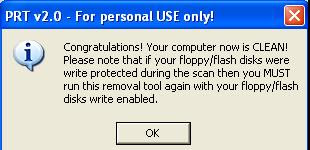Do you know, there is myth or misunderstanding about Windows XP and Vista that by default these OS reserves 20% of bandwidth for "themselves" and it can be freed up to improve Internet broadband speed? Here, check and verify Yourself.
How to improve or increase the bandwidth?How to speed up up Internet connection?These are probably one of the most asked question by Internet users. Improvement in bandwidth for broadband Internet connection is something for which no intranet user can say "No" :-)
Windows uses "QOS Packet Scheduler" mechanism to control or limit the bandwidth for “QoS aware applications”. This mechanism has ability to force "Limit Reservable Bandwidth" in system.
See what Microsoft's Help docuement says about it
-------------------------------------------------------------------------------
By default, the Packet Scheduler limits the system to 20 percent of the bandwidth of a connection, but you can use this setting to override the default. If you enable this setting, you can use the "Bandwidth limit" box to adjust the amount of bandwidth the system can reserve. If you disable this setting or do not configure it, the system uses the default value of 20 percent of the connection.
--------------------------------------------------------------------------------
Here only, many user finds a way to improve the bandwidth for Internet uses. They feel that if “Packet Scheduler limits” the system is reduced to 0%, entire bandwidth will be free from clutches of Windows and become available for them for better Internet browsing purpose ( means data download).To achieve it, following tweak is suggested.
1. Run gpedit.msc to open group policy editor. Then follow
2. Local Computer Policy--->Computer Configuration--->Administrative Templates--->Network--->QOS Packet Scheduler--->Limit Reservable Bandwidth
It is just incorrect. See what Microsoft itself is saying about its QoS behavior.
Correction of some incorrect claims about Windows XP QoS support
There have been claims in various published technical articles and newsgroup postings that Windows XP always reserves 20 percent of the available bandwidth for QoS. These claims are incorrect. The information in the "Clarification about QoS in end computers that are Running Windows XP" section correctly describes the behavior of Windows XP systems.
(http://support.microsoft.com/default.aspx?scid=kb;EN-US;q316666)
Explanation:
Remember, QoS limitations are meant for only and only “QoS aware applications”, not all windows applications. The application which are using QoS API or specially written for this purpose, can take advantage of such setting. QoS aware application requires “minimum assured bandwidth” for proper functioning , hence windows provides it by reserving some amount of bandwidth to it. If application don't require this kind of “reservation “, Windows simply allots 100% bandwidth to all applications. Example of QoS aware application is streaming media applications like Windows Media Player or Real media. When you browse a website, note that for sure and certain ,100% bandwidth get available to you for download. But when you click on any link in webpage which later invokes Real player or WMP, in such case, 20% Internet bandwidth get reserved for streaming media operations so that you can have better audio/video experience ,and remaining 80% still available for downloading of data. Hence it doesnot affect Internet browsing experience or reduce bandwidth for Internet purpose. If application is not QoS aware , of course Windows will not bothered about specially “reserved” 20% bandwidth for it ,hence no reservation rule will be enforced. User will get entire 100% to download task.
Hope you will have now better understanding of working of QoS aware application. If it so , you will also realize the tweak suggested to improve bandwidth by changing value to 0% is just INCORRECT.
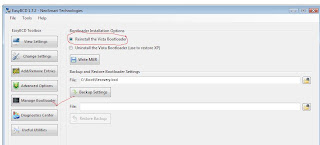


 Immediately I guessed what is going wrong. When crawler come to check “
Immediately I guessed what is going wrong. When crawler come to check “